In the ever-changing world of software development, the cloud has emerged as a transformative force, reshaping how teams work and innovate. This guide, inspired by our article “Navigating Cloud Analytics: A-Dev’s Comprehensive Guide,” delves into the impact of cloud-based tools on modern development. Businesses now recognize cloud technologies not merely as a trend but as a smart move, appreciating the practical benefits of a centralized cloud server.
Cloud computing propels business towards efficient, scalable cloud infrastructure performance solutions. Best cloud computing tools, beyond cost-saving, offer inherent flexibility, ideal for the rising trend of remote work. Explore how these tools go beyond workflows, serving as strategic assets for thriving in the dynamic digital landscape. Join us as we delve into the practical significance of cloud tools and their impact on the future of software development.
What is Cloud-Based Tools?
Defining Cloud-Based Tools
Cloud-based tools represent a diverse array of software applications and services designed to manage, operate, and optimize cloud ecosystem, offering a centralized platform for developing, deploying, and managing cloud-based applications. In the dynamic landscape of cloud computing, key industry players such as AWS, Azure, and Google Cloud Platform (GCP) stand out, each providing a suite of tools tailored for specific tasks.
 AWS for Scalability and Elasticity
AWS for Scalability and Elasticity

Amazon Web Services (AWS) excels in flexibility and elasticity, offering instruments like Amazon EC2 for flexible compute capacity and Auto Scaling for automatic resource adjustment. AWS Lambda, a serverless computing service, allows developers to run code without provisioning or managing servers, emphasizing efficiency and cost-effectiveness.
Azure for Seamless Integration

Microsoft Azure focuses on seamless integration, offering tools like Azure Virtual Machines for diverse operating systems and Azure Functions for event-driven serverless computing. Azure Logic Apps streamlines workflows by connecting apps, data, and systems, exemplifying Microsoft’s commitment to facilitating robust integration scenarios.
GCP for Data-Driven Insights
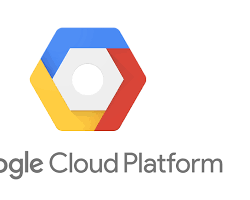
GCP emphasizes data-driven insights, with tools like BigQuery for real-time analytics and Google Cloud Pub/Sub for event-driven computing. Google Kubernetes Engine (GKE) simplifies containerized application deployment, showcasing GCP’s commitment to efficiency and innovation in container orchestration.
Real-World Applications
In real-world scenarios, companies leverage these cloud-based tools to address specific business challenges. For instance, a global e-commerce giant utilizes AWS’s S3 for scalable and secure storage of customer data, ensuring quick access and reliability. A multinational corporation harnesses Azure’s AI services, such as Azure Cognitive Services, to enhance customer interactions and sentiment analysis, enabling personalized user experiences.
The Four Main Cloud Services
As we embark on understanding the diverse spectrum of cloud computing tools, the foundation lies in recognizing the four primary services that shape the digital realm. Each service — Infrastructure as a Service (IaaS), Platform as a Service (PaaS), Software as a Service (SaaS), and Function as a Service (FaaS)—plays a distinct role in revolutionizing how organizations operate in the cloud.

Types of Cloud Computing Tools
Delving into the expansive universe of cloud computing tools, we explore the intricacies and applications within each service category. From IaaS, providing flexible cloud computing infrastructure solutions, to the transformative capabilities of PaaS, SaaS accessibility, and the serverless revolution brought by FaaS—each tool contributes uniquely to the cloud’s dynamic landscape.
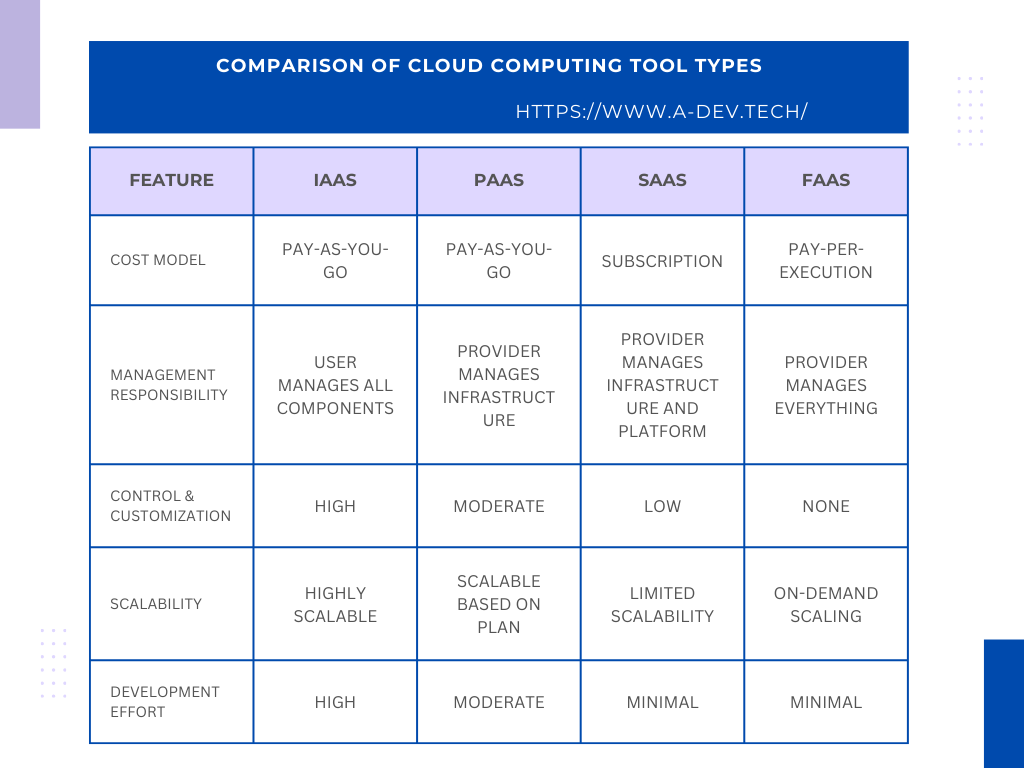
1. IaaS (Infrastructure as a Service):
- Operates on a pay-as-you-go subscription model.
- Hosts virtualized computing resources, including networking hardware, servers, and storage.
- Encompasses policy-driven services like billing, load balancing, clustering, storage resiliency, and data backups.
2. PaaS Services(Platform as a Service):
- Utilizes third-party providers to deliver hardware and software tools over the internet.
- Examples include IBM Cloud, AWS, Red Hat OpenShift, and Oracle Cloud Platform (OCP).
3. SaaS (Software as a Service):
- Cloud hosting model where users subscribe for service access instead of purchasing software.
- Allows installation and usage of applications globally, executed from remote cloud servers.
4. FaaS (Function as a Service):
- Represents cloud computing tools redefining development paradigms.
- Enables code execution without server management, transforming the cloud landscape and development practices.
The diverse array of cloud computing instruments offered by multiple cloud platforms empowers organizations with flexible and scalable solutions for their business operations. From IaaS ensuring resource optimization to PaaS facilitating streamlined development, and SaaS offering global accessibility, the cloud landscape continues to evolve. FaaS, the latest paradigm, revolutionizes development practices, emphasizing serverless execution.
Tools Required for Cloud Computing
As we navigate the dynamic realm of cloud computing instruments, understanding their distinct roles, the focus now shifts to the essential tools required to harness the full potential of virtual systems ecosystems. Let’s delve into the fundamental components that enable seamless development, deployment, and monitoring in the cloud.

Best Cloud Computing Tools
Cloud computing offers multiple tools and services to streamline the development, deployment, and management of applications in the cloud. Let’s explore essential categories of cloud computing instruments:
Development Tool: Empowering the Potential of a Cloud Computing Tool
In the dynamic landscape of cloud computing tools, a Development Tool serves as the architect of innovation. This encompasses a cloud computing tool, spanning from Integrated Development Environments (IDEs) to Version Control Systems and Containerization Tools. It plays a pivotal role in shaping a convenient and collaborative coding environment for software development in the cloud. Let’s delve into the key components that empower developers to create, collaborate, and deploy seamlessly across diverse cloud environments.
Integrated Development Environments (IDEs) and Code Editor: Create a convenient coding environment with options like Visual Studio Code (with Azure extensions), AWS Cloud9, and Eclipse Che.
Version Control System: Effectively manage code changes and cooperation using widely-used services like Git and GitHub in cloud environments.
Containerization Tool: Consistently package and deploy applications across various environments using leading services like Docker and Kubernetes for cross-stage cloud infrastructure.
Maestros of Cloud Application Deployment
Enter the realm of deployment solutions, the maestros orchestrating seamless software rollout in diverse cloud environments. This category encompasses Infrastructure as Code (IaC) Tools, CI/CD Pipelines, and Serverless Computing Platforms, each automating and optimizing the software development process for efficient release and flexibility. Explore how these instruments, coupled with effective application configuration management, empower developers to define, automate, and scale their cloud infrastructure effortlessly.
Infrastructure as Code (IaC) Tools: Define and manage cloud ecosystem declaratively with tools like Terraform, AWS CloudFormation, and Azure Resource Manager.
Continuous Integration/Continuous Deployment (CI/CD) Pipelines: Automate the software development process with tools such as Jenkins, GitLab CI/CD, and Azure DevOps.
Serverless Computing Platforms: Execute code without managing servers, enabling automatic scaling and operational costs optimization. Prominent examples include AWS Lambda, Azure Functions, and Google Cloud Functions.
Monitoring Tools: Navigating Cloud Platform Vitality
Dive into the realm of monitoring tools, the navigators ensuring the well-being of the cloud ecosystem. This category encompasses Infrastructure Monitoring, Application Performance Monitoring (APM), and Log Management, offering real-time data, alerts, and deep analysis. Uncover how these instruments play a pivotal role in tracking resource utilization, optimizing performance, and troubleshooting issues, contributing to the robustness of cloud-based software with proper monitoring governance controls.
Infrastructure Monitoring: Track resource utilization, performance, and health of cloud infrastructure using tools like Amazon CloudWatch (CW), Azure Monitor, and GCP Monitoring.
Application Performance Monitoring (APM): Monitor application performance, identify bottlenecks, and troubleshoot issues with tools like New Relic, Datadog, and Dynatrace.
Log Management: Collect, analyze, and store logs for troubleshooting, security auditing, and compliance with a tool like CW Logs, Azure Log Analytics, and Google Cloud Logging.
Importance of Automation
Automation stands as a cornerstone in the realm of cloud computing, driving efficiency, speed, and cost savings in a business or financial system. Its significance is evident in several key aspects described below.

1. Rapid Provisioning and Deployment
Automate the setup of infrastructure and launching of applications, streamlining multiple processes and significantly reducing manual effort. This accelerates time to market, and rapid provisioning ensures that resources are readily available, contributing to agile development cycles.
2. Scaling Resources
Enable automatic adjustment of IT infrastructure life cycle to meet fluctuating demands, optimizing costs, and ensuring optimal performance even during peak usage. Scaling resources dynamically enhances flexibility, allowing organizations to respond seamlessly to changing workloads.
3. Managing Complex Environments
Effectively handle the intricacies of large-scale cloud deployments through automation, minimizing errors and ensuring consistency across environments. Automation in complex environments reduces the risk of misconfigurations and enhances overall system reliability.
4. Enhancing Security
Automate essential security tasks such as patching, configuration management, and incident response. Proactively address vulnerabilities and strengthen your overall security posture. Automated security measures provide a proactive defense against evolving threats.
5. Compliance
Automate compliance checks and reporting to meet regulatory requirements and industry standards, ensuring adherence to necessary protocols. Automation in compliance management reduces manual errors and ensures continuous alignment with evolving regulations.
Key Automation Tools
Several powerful tools facilitate automation in cloud environments, collectively empowering organizations to embrace the efficiency and agility offered by cloud computing:
Configuration Management Tools
Examples of configuration management tools include Ansible, Chef, and Puppet. These services ensure consistent configuration across diverse system components.
Orchestration Tools
A tool like Terraform and CloudFormation streamline the orchestration of complex cloud ecosystem. They enable the creation and management of resources in a coordinated manner.
CI/CD Pipeline Tools
Jenkins, GitLab CI/CD, and Azure DevOps automate the continuous integration and launching processes. The services enhance cooperation and accelerate software delivery.
Cloud Management Platforms
Platforms such as RightScale and CloudBolt provide comprehensive management capabilities, enhancing overall cloud governance. These platforms offer centralized control and optimization of cloud resources.
Supporting Enterprise Authentication Systems with a Cloud Security Tool
In the dynamic realm of cloud computing, addressing enterprise security is paramount. Here, the strategic integration and support of authentication systems take center stage. A cloud security tool plays a pivotal role in not just acknowledging but actively supporting and enhancing these critical authentication frameworks, ensuring secure access and robust data protection as global or small businesses transition to the cloud platforms.

Let’s explore how cloud computing tools become indispensable allies in fortifying enterprise authentication systems:
- Identity Management Integration: Cloud tools seamlessly integrate with identity management systems, offering a unified approach to user authentication and access control across the organization.
- Multi-Factor Authentication (MFA): Enhancing security beyond passwords, cloud tools facilitate the implementation of MFA, adding an extra layer of verification through factors like biometrics or one-time passcodes.
- Single Sign-On (SSO): Cloud services often support SSO solutions, streamlining user access to various applications with a single set of credentials, reducing the complexity of password management.
- Centralized Access Policies: Cloud-based tools enable organizations to establish and enforce centralized access policies, ensuring consistency and compliance across diverse applications and services.
- Audit Trails and Monitoring: Comprehensive audit trails and real-time monitoring capabilities provided by cloud tools assist in tracking user activities, detecting anomalies, and responding promptly to potential security threats.
- Encryption and Data Protection: Cloud services often come equipped with robust encryption mechanisms, safeguarding sensitive data during transmission and storage, thereby reinforcing data protection measures.
- Compliance Management: Cloud tools assist organizations in meeting regulatory compliance requirements by providing features for identity verification, access control, and auditability, supporting the intricate landscape of compliance frameworks.
- Scalable and Adaptive Security Measures: As organizations scale their operations in the cloud, cloud tools offer scalable security measures that adapt to evolving threats and challenges, ensuring ongoing protection.
By embracing cloud tools that explicitly support enterprise authentication systems, organizations not only enhance security but also establish a foundation of trust in their cloud ecosystem. This trust extends beyond the IT department, resonating with stakeholders, customers, and regulatory bodies. As the cloud continues to be a cornerstone of digital transformation, the dedicated support for enterprise authentication systems becomes a linchpin, shaping a secure and resilient cloud ecosystem.
Cloud Storage Tools
Revolutionizing data management, cloud-based data hosting emerges as a dynamic solution, offering security, scalability, and unparalleled convenience for both personal and business assets. Step into the realm of possibilities and liberate your data, soaring high in the digital sky!

Understanding Cloud-based Data Hosting
Cloud storage signifies a contemporary data management approach, ushering out traditional hard drives and overflowing USBs. Picture an expansive digital warehouse accessible globally, where data resides securely on servers maintained by cloud giants like Google Drive, Dropbox, and OneDrive. This paradigm shift brings forth:
- Accessibility: Retrieve data globally from any device with an internet connection.
- Scalability: Seamlessly adjust data retention needs without physical hardware constraints.
- Security: Robust security measures, often exceeding local storage solutions.
- Collaboration: Effortless file sharing, fostering team collaboration.
- Backup and Recovery: Safeguard data from hardware failures, disasters, or accidental deletion.
Advantages of Cloud-based Data Hosting
- Cost-effectiveness: Budget-friendly plans and free tiers.
- Automatic Updates: No hassle with hardware upgrades or software patches.
- Enhanced Security: Heavy investments in robust security infrastructure.
- Disaster Recovery: Safeguard against physical disasters or hardware failures.
- Mobile Access: Unleash on-the-go productivity and collaboration.
Popular Cloud Storage Tools and Features
Google Drive:
- Free 15GB storage.
- Tight integration with Google Workspace.
- Offline access and advanced security features.
Dropbox:
- Collaboration focus with robust file sharing.
- Smart Sync for efficient storage usage.
- Version history and built-in document creation tool.
OneDrive:
- Deep integration with Microsoft Office.
- Automatic camera upload and family/personal vaults.
Choosing the right tool is a personalized quest; consider factors like storage capacity, security, collaboration features, budget, and integration with other services.
Cloud Monitoring Tools
In the dynamic realm of cloud computing, where applications and infrastructure seamlessly traverse virtual servers, visibility becomes paramount. Enter cloud monitoring tools – vigilant sentinels ensuring optimal performance, resource utilization, and success in the digital era.

The Vital Role of Cloud Monitoring Tools
Imagine managing a bustling metropolis without traffic lights, power grids, or emergency response systems. Operating in the cloud without monitoring would be akin to such chaos and inefficiency. Cloud monitoring tools provide vital insights to:
- Track Performance: Keep a pulse on application health, server utilization, and overall infrastructure performance, uncovering bottlenecks and issues before they impact users.
- Proactive Troubleshooting: Identify potential problems before they escalate, leading to faster resolution and minimized downtime.
- Cost Optimization: Monitor resource usage and optimize configurations to avoid overspending and ensure efficient resource allocation.
- Enhanced Security: Keep your cloud environment secure by monitoring for suspicious activity and potential security breaches.
- Scalability with Confidence: Scale your infrastructure with confidence, armed with data-driven insights to avoid performance degradation or over-provisioning.
Proactive Performance Management: An In-Depth Look
Cloud monitoring tools offer a holistic view of your cloud environment, translating raw data into actionable insights. Here’s a glimpse into their capabilities:
- Metrics and Dashboards: Real-time and historical data visualization for critical metrics like CPU usage, memory consumption, network traffic, and application response times.
- Alerts and Notifications: Instant alerts sent via email, SMS, or other channels, notifying you of performance deviations or potential issues.
- Root Cause Analysis: Drill down to the root cause of problems, pinpointing specific components or configurations responsible for performance issues.
- Log Management: Collect and analyze application and system logs to uncover deeper insights and troubleshoot complex problems.
- Resource Usage Optimization: Identify underutilized resources and optimize configurations to improve cost-efficiency and scalability.
Examples of Cloud Monitoring Tools: Ensuring Optimal Operation and Resource Utilization
The cloud monitoring landscape is diverse, offering options tailored to specific needs and budgets. Here are some popular choices:
- Amazon CW: Comprehensive monitoring for AWS environments, featuring detailed metrics, dashboards, and proactive alerts.
- Azure Monitor: A comprehensive solution for Azure monitoring, providing insights into infrastructure, applications, and logs.
- Google Cloud Monitoring: Scalable and flexible monitoring for GCP environments, offering granular metrics and powerful anomaly detection.
- Datadog: A unified platform for monitoring infrastructure, applications, and logs across hybrid and multi-cloud environments.
- New Relic: Provides deep application performance monitoring (APM) and end-user experience insights, optimizing application performance.
Choosing the Right Cloud Monitoring Tool
Selecting the perfect cloud monitoring tool is a critical decision. Consider factors such as:
- Your cloud provider: Some tools are optimized for specific cloud platforms.
- Monitoring needs: Choose a tool that offers the specific metrics and functionalities you require.
- Budget: Pricing models vary between tools, from pay-as-you-go to subscription plans.
- Ease of use: Look for a tool with a user-friendly interface and intuitive dashboards.
- Integrations: Ensure the tool integrates with other tools and services you use.
Conclusion: Unleashing A-Dev’s Potential with Cloud Resources
In summary, cloud resources stand as the bedrock of a new software development era. From the versatile Infrastructure as a Service (IaaS) to streamlined Platform as a Service (PaaS), accessible Software as a Service (SaaS), and innovative Function as a Service (FaaS), these best cloud computing tools cater to diverse needs.
Our blog post, “Expert Cloud Adoption Strategies for Seamless Integration,” provides A-Dev professionals with proven strategies for navigating complexities in adopting advanced technologies. A-Dev’s expertise lies in thoughtful planning, strategic tool selection, and a deep understanding of cloud services.
In the dynamic world of cloud computing, where applications and infrastructure effortlessly traverse virtual servers, cloud resources are pivotal. A-Dev professionals, armed with these tools, unlock innovation, efficiency, and reliability. Whether scaling with IaaS, streamlining with PaaS, accessing with SaaS, or embracing serverless FaaS, cloud resources offer a holistic solution.
Embrace these resources, choose tools wisely, and witness seamless integration. A-Dev professionals hold the key to unleashing the full potential of cloud resources, guiding organizations toward an innovative and efficient future in the digital sky.
FAQ
What are cloud-based tools?
- Software applications and services that manage, operate, and optimize cloud environments across AWS, Azure, and Google Cloud.
What are the four main types of cloud services?
- IaaS, PaaS, SaaS, and FaaS, each offering different levels of control, flexibility, and management.
Why are cloud storage tools important?
- They provide scalable, secure, and cost-effective storage solutions, support disaster recovery, and enable real-time collaboration.
What are the key benefits of cloud automation?
- Enhances efficiency, accelerates deployment, strengthens security, and ensures compliance while optimizing resource usage.





