
If you’re in healthcare IT, data loss isn’t just an infrastructure issue—it’s a compliance failure, a business risk, and a hit to patient trust. When Protected Health Information (PHI) moves to the cloud, your backup strategy has to do more than store data. Your HIPAA compliant cloud storage must encrypt, protect, and recover—fast.
A HIPAA compliant backup strategy must defend healthcare organizations against ransomware, misconfigurations, and plain old human error—while meeting the strict standards of the Health Insurance Portability and Accountability Act (HIPAA).
Is Your Backup Strategy Really HIPAA Compliant?
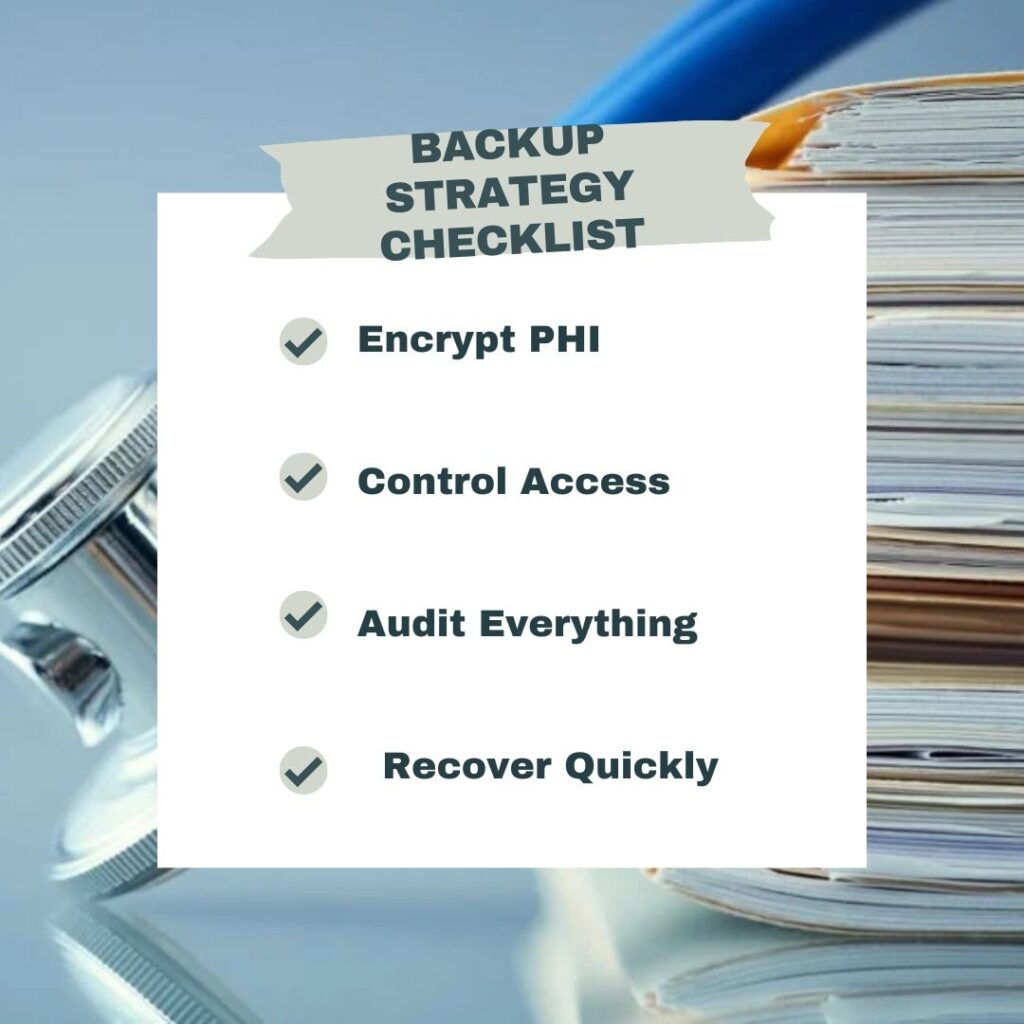
Let’s break that down. HIPAA doesn’t list out which cloud service provider or cloud backup tool to use. What it does say is that you need to:
- Keep PHI encrypted at rest and in transit
- Control who can access that data
- Know when something went wrong (audit logging)
- Recover data in a timely manner after loss
The last one lives in HIPAA’s Security Rule under the Contingency Plan standard. In other words, you must have a working backup and disaster recovery plan that you test regularly—not just a checkbox in a doc somewhere.
HIPAA-Compliant Cloud Storage vs. Real Backup
It’s not enough to rely on the cloud provider’s built-in redundancy. Redundancy is not backup. If a script wipes your primary database and replicates that deletion across regions, you’ve just lost your production data and your replicas in one shot.
That’s where managed services of HIPAA cloud backup come in. These platforms provide versioning, offsite backups, and automated recovery workflows that are decoupled from your live infrastructure.
The best HIPAA-compliant backup providers go beyond just features—they understand the regulatory stakes. They’ll sign a Business Associate Agreement (BAA), ensure end-to-end encryption, and maintain detailed access logs to keep your data secure and your compliance airtight.
Data Backup Essentials for Covered Entities: Encryption, RBAC, and Audit Logs
Every backup service you evaluate should meet three minimum security standards:
- End-to-End Encryption – AES-256 encryption at rest and TLS 1.2+ in transit.
- Role-Based Access Control (RBAC) – Not everyone needs access to the recovery console. Use least privilege and enforce MFA.
- Audit Logging – If someone touches your backups, you should know who, when, and what they did. HIPAA requires traceability.
For a hands-on guide to encryption, RBAC, and automated compliance checks in AWS, Azure, and GCP, check out our post: HIPAA Test: A DevOps and Cloud Team’s Guide — it’s written for DevOps teams but equally useful for compliance-minded IT leads.
What About Disaster Recovery?
A true HIPAA compliant backup isn’t complete without a solid disaster recovery (DR) plan. For healthcare providers handling electronic medical records, it’s not just about secure cloud storages of daata — it’s about getting it back fast and intact when things go sideways.
Here’s what your DR strategy must cover:
- Backup Frequency – Whether you’re backing up data hourly, daily, or weekly depends on your Recovery Point Objective (RPO). Define how much stored data you can afford to lose in a worst-case scenario.
- Recovery Time Objective (RTO) – This is how quickly your system must be back online. Good cloud storage providers will define clear RTO metrics to meet operational demands in real-world healthcare environments.
- Offsite & Multi-Region Storage – Always keep your data backup in a different cloud computing region—or even a different provider—to ensure redundancy and resilience against regional outages.
- Immutable Backups – These backups can’t be edited or deleted for a defined period. They’re a key part of data protection, shielding electronic medical records from ransomware and internal threats.
And most importantly: test your DR plan. A recovery strategy that hasn’t been tested is a liability. Simulate failures. Validate restores.
Tools We Recommend for HIPAA Grade Backup
Choosing the right HIPAA compliant cloud storage solution isn’t just about checking compliance boxes—it’s about ensuring Protected Health Information (PHI) remains secure, recoverable, and accessible only to those with proper authorization. The tools below are trusted across the healthcare industry for meeting HIPAA regulations and enabling a secure, compliant backup and recovery environment.
Veeam: Best for Multi-Cloud Resilience

Veeam Backup for AWS and Azure is a popular choice for organizations that need flexible, policy-driven backups in the cloud. It allows you to automate snapshots, set granular recovery points and retention policies across multiple cloud environments. Veeam supports encrypted cloud storage and integrates with IAM for RBAC. Plus, it has a BAA for HIPAA compliance—required for any service handling PHI.
Druva: SaaS Simplicity, Enterprise Control

Druva is a SaaS-native HIPAA compliant platform for organizations looking to consolidate backup, archiving and disaster recovery. It has global deduplication to reduce storage costs and extensive compliance monitoring for the healthcare industry. With immutable backups and automated compliance reports, Druva helps you stay ahead of data breaches while meeting HIPAA compliance requirements.
AWS Backup: Power, If You Know How to Use It

Amazon’s own cloud storage backup solution, AWS Backup is scalable, native to the AWS ecosystem and supports seamless integration with AWS KMS and IAM. It allows for centralized backup management across services like RDS, DynamoDB, EC2 and S3. However, using AWS Backup in a HIPAA compliant way requires proper configuration—AWS will only sign a BAA with customers using eligible services. It’s a powerful tool, but one that demands skilled setup to meet full HIPAA security standards.
Acronis: Unified Backup Solution oint Security

Acronis stands out for combining HIPAA compliant cloud backup with built-in anti-malware and ransomware protection. Its dashboard allows you to manage backup and disaster recovery alongside endpoint protection which is especially useful for distributed healthcare organizations. Acronis also provides compliance reports so you can ensure your backup processes meet HIPAA regulations. It supports encrypted cloud storage with strong encryption protocols and BAA.
All of these tools have:
- Encryption (AES-256, TLS 1.2+)
- RBAC & MFA
- Access auditing
- Multi-region/cloud redundancy
- Optional immutable storage
But remember: no tool is plug-and-play. You must configure, test and document everything for full HIPAA alignment.
BAAs: Your Legal Safety Net
If your cloud provider and backup vendor don’t have a signed Business Associate Agreement (BAA), they’re not HIPAA-compliant partners. They’re just vendors. Don’t settle for vague privacy policies or general terms. If they touch PHI, they must sign a BAA.
Also remember: you’re responsible even if your vendor messes up. HIPAA’s enforcement framework doesn’t let you point fingers. Choose your partners wisely.
Common Mistakes We See in the Field
Even with solid infrastructure and policies in place, many teams fall into the same backup and recovery traps. These may seem minor until you’re relying on your backups in a real crisis.
- Thinking snapshots are backups – They’re not. Snapshots are fast, but they’re not secure or isolated.
- Skipping restore tests – The time to find out a backup is corrupted is not during an incident.
- Overlooking access logs – Not tracking who accessed your backups opens the door to unnoticed breaches.
- Letting backups sit in the same account as prod – Segregate environments. It’s a fundamental risk mitigation step.
Avoiding these mistakes starts with awareness—but it only pays off if backed by process. Regular audits, tabletop exercises, and automation can help make sure your safeguards aren’t just theoretical.
Healthcare CIOs: Make Backup a Board-Level Discussion
If cloud migration is on your roadmap, bake backup and HIPAA compliance into the architecture from day one. Especially when modernizing EHR systems, patient portals or billing platforms, backup strategy can’t be an afterthought.
HIPAA compliance isn’t about avoiding fines. It’s about resilience—protecting operations, reputations and patients when things go wrong.
We Can Help You Back It Up—Securely and Compliantly
At A-Dev, we design secure cloud architectures for healthcare teams. Backup, recovery, and HIPAA alignment aren’t last-minute add-ons—they’re built into your environment from day one.
We help you:
- Choose and configure HIPAA-compliant cloud storage tools
- Build backup and disaster recovery workflows
- Test, document, and validate real-world recoverability
Let’s make sure your data—and your patients—are protected, no matter what happens.





