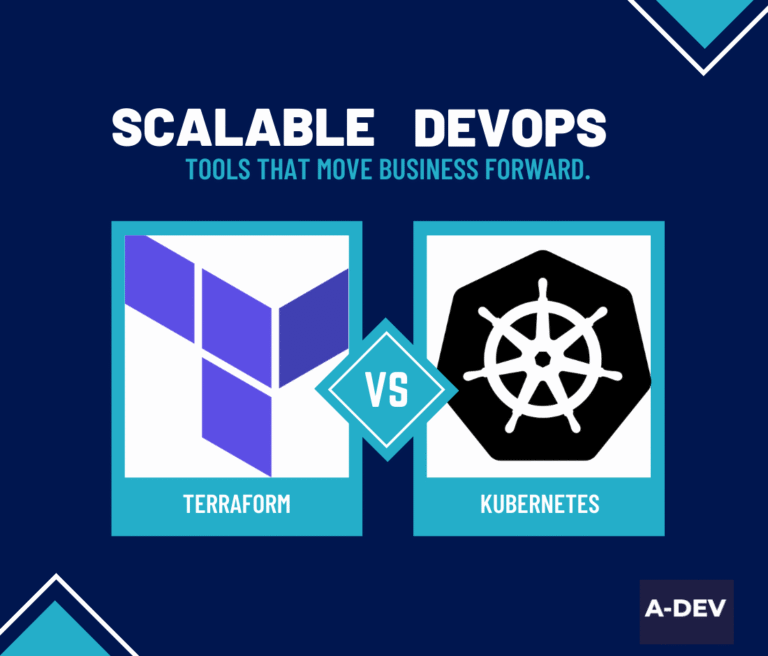Building on our previous posts about DevOps and how it simplifies things, A-Dev, your DevOps and cloud experts, go deeper today. This post explores DevOps integrations and how they help development teams create a seamless and efficient software development process.
This DevOps tool integration landscape guide is useful regardless of the platform you use, whether you use on-premises solutions from Visual Studio Team Services (VSTS) and Azure DevOps Server or the cloud based capabilities of Azure DevOps services.
We’ll show you the power of integrating command line tools and development tools in your environment to create a smooth workflow for your team.
Understanding DevOps and the Power of Integrations
What is DevOps?

DevOps is a philosophy that breaks down the walls between development and operations teams. In the past these teams worked in silos, slow delivery cycles, communication gaps and potential quality issues. DevOps bridges this gap by creating a culture of collaboration and shared responsibility throughout the entire software development lifecycle. This collaborative approach is all about automation, continuous improvement and rapid feedback loops which results in higher developer productivity and faster delivery of premium software.
For more on the core principles of DevOps culture check out our previous article:
Understanding DevOps Fundamentals and Essential Principles.
DevOps Tools
DevOps tools are the key to making DevOps happen. They help teams work better by tackling specific parts of the software development pipeline. Here’s how some of the most important tools are used in real life:
- Version control systems (VCS): Tools like Git and Azure Repos (included in Azure DevOps services) let developers track source code changes, collaborate on projects and roll back to previous versions if needed. For example, if a new feature breaks an existing function, developers can quickly switch back to the last stable version, minimal downtime. This keeps the codebase secure and tidy.
- Continuous Integration and Continuous Delivery (CI/CD): CI/CD tools like Azure Pipelines and Jenkins automate building, testing and deploying code. For instance, every time a developer pushes a code change to the repository, Azure Pipelines can automatically run tests and if they pass, deploy the code to a staging environment. This reduces human error and speeds up delivery since developers get instant feedback on their changes.
- Project management tools: Platforms like Azure Boards, Jira and Trello help teams organise tasks, track progress and communicate. For example, a development team can break down a new feature into tasks, assign to team members and monitor progress in real time. This transparency keeps everyone on the same page and helps project managers spot bottlenecks early.
- Monitoring tools: Tools like Prometheus, Datadog and Azure Monitor provide live data on application performance and infrastructure health. If a website starts loading slowly, Datadog can tell you if it’s the server’s CPU usage, database queries or a specific line of code. This proactive monitoring lets you fix issues before users notice them.
- Communication and collaboration tools: Slack and Microsoft Teams let developers, operations teams and other stakeholders communicate. For example, integration with Azure DevOps can send alerts about failed builds to a Slack channel so the team can address the issue straight away. This keeps communication flowing and reduces delay
These tools do more than just automate tasks – they make developers lives easier by reducing repetitive work and letting them focus on coding. They improve security and code quality through automated testing and continuous feedback. Most importantly they let teams work together better, faster software delivery.
Integrations: Breaking Down Silos
In DevOps land, silos are the enemy. Traditionally, dev and ops teams worked with separate tools and processes, no communication and bottlenecks. That’s where DevOps integrations come in – powerful bridges between tools and platforms, to have a seamless development lifecycle.
Imagine this: a developer commits code changes to a version control system like Git or Azure Repos (part of Azure DevOps services). DevOps integrations trigger automated builds and tests in Azure Pipelines (another Azure DevOps service) or Jenkins. Once tests pass, the integration deploys the updated code to a staging environment. Meanwhile project management tools like Azure Boards or Jira are updated with progress, everyone is informed. This is just one example of the many ways DevOps integrations streamline workflows.
The benefits are:
- Streamlined Workflows: Integrations automate the repetitive tasks and data handoffs between tools, no manual work and faster development.
- Better Collaboration: Teams have real time visibility into progress across stages, better communication and collaboration between dev and ops.
- More Efficiency and Productivity: By automating tasks and streamlining workflows, developers can focus on core development work, more efficiency and productivity.
- Data Visibility and Control: Integrations gives you control and access to data across multiple tools, a holistic view of the development process.
But we must acknowledge the challenges:
- Security: Integrating multiple tools introduces new entry points, you must configure security and access controls carefully.
- Complexity: As you add more integrations, managing them becomes complex. You must have a clear strategy and invest in documentation.
Despite the challenges, the benefits of DevOps integrations far outweigh the drawbacks. By breaking down silos and having a more collaborative environment, integrations enable teams to deliver software faster and more efficiently.
DevOps Integration: Bringing It All Together with A-Dev
At A-Dev we know a smooth, connected development environment isn’t just nice-to-have, it’s what makes or breaks a team’s ability to ship quality software fast. That’s why DevOps integrations matter. They take all the tools you use and make them work together, reduce friction, save time and keep everyone on the same page.
The Core of Azure DevOps
Azure DevOps is like a command center for software development. With Azure DevOps integrations, you pull everything into one place—planning, coding, testing and deployment—so teams can focus on building instead of wrestling with spread out tools. Here’s how it all comes together:
Planning happens in Azure Boards. Whether it’s tracking tasks, sprints or progress, this tool makes it easy. No matter the team size, it keeps projects on track without turning into a mess.
Version control is handled by Azure Repos, so code is organized, secure and easy to manage. Every change is logged so developers can track updates, collaborate and roll back to previous versions whenever needed.
Azure Pipelines does CI/CD on autopilot. Every time a developer makes a change, the system builds, tests and deploys the code. Less manual work means less security risks, fewer errors and faster releases.
Bugs are easier to catch with Azure Test Plans. It supports both manual and automated testing so teams can spot issues early and not have to scramble to fix at the last minute.
Keeping dependencies in check is easy with Azure Artifacts. Instead of wasting time searching for shared packages across different projects, everything is stored in one place.
The Power of Integrations
A-Dev has worked with teams that use all sorts of combinations of tools. Some like to keep everything within Azure DevOps and others like to mix it in with third party solutions. The good news is you don’t have to choose. Azure DevOps integrates with a huge range of tools so teams can build a workflow that fits their style.
Want to use Jira for tasks? No problem it syncs with Azure Boards.
Need instant notifications in Slack when a build fails? Easy.
Want to use Jenkins for CI/CD instead of Azure Pipelines? That works too.
These integrations mean less headaches and less time jumping between apps. Instead of manually updating systems or double checking info across platforms, everything stays in sync automatically.
Why This Matters
A disconnected development environment slows teams down. It means miscommunication, duplicate work and wasted time on tasks that should be automated. By using a unified system (whether fully in Azure DevOps or with integrations) teams get a smoother process.
At A-Dev we help companies set up development environments that work for their teams. Whether you’re starting from scratch or looking to improve your current setup, the right integrations can make all the difference. After all, the goal isn’t to have a bunch of tools it’s to have tools that work together.
Beyond Azure DevOps: Exploring Integrations for Other Platforms

Source: Freepik
Azure DevOps has lots of integrations and is a great platform but it’s not the only one in the DevOps industry. There are many other popular platforms out there depending on your development preferences. A few of the key players are:
GitLab: All-in-One Simplicity
GitLab has everything under one roof. Version control, continuous integration and continuous delivery, project management, container registry, security features. By having a “one-stop-shop” approach teams can work more efficiently without having to juggle multiple tools.
GitLab shines on integration. It connects to tools like Slack, Jira, Docker and Kubernetes. And if that’s not enough the GitLab Marketplace has a huge selection of third-party integrations so teams can build their own development environment that fits their workflow.
Imagine a growing startup that wants to stay lean. They don’t have time to set up and maintain multiple tools for source control, CI/CD and project management. GitLab makes it easy by having everything in one place so the team doesn’t have to switch between different tools.
Jenkins: The Customization King
Jenkins is known for its flexibility. CI/CD pipeline can be configured however you like using this open-source tool. Most workflows can be implemented using a plugin. And if not? You can always build your own.
This level of customization also applies to integrations. Jenkins connects to just about everything—Git, Subversion, Jira, Trello, Slack, you name it. It’s also great for containerized environments, works with Docker and other tools out of the box.
For teams with complex deployment setups, for example, multiple environments, custom scripts, detailed testing workflows, Jenkins is often the best choice. No other platform gives you that level of control. And with the support of their massive plugin ecosystem, you can tune your pipeline to your exact needs.
CircleCI: Speed and Simplicity
If you want a CI/CD tool that gets you up and running fast, CircleCI is a good choice. It’s cloud-based, easy to set up and comes with pre-built config for popular languages and frameworks. No need to spend hours fine-tuning—just connect your repo and start building.
CircleCI also integrates with GitHub, GitLab and Bitbucket. Need to connect with AWS, GCP or Azure Devops toolkit? No problem. It also works with Slack and other communication tools. And if you need something highly customized, you can tap into CircleCI’s API to build your own integrations.
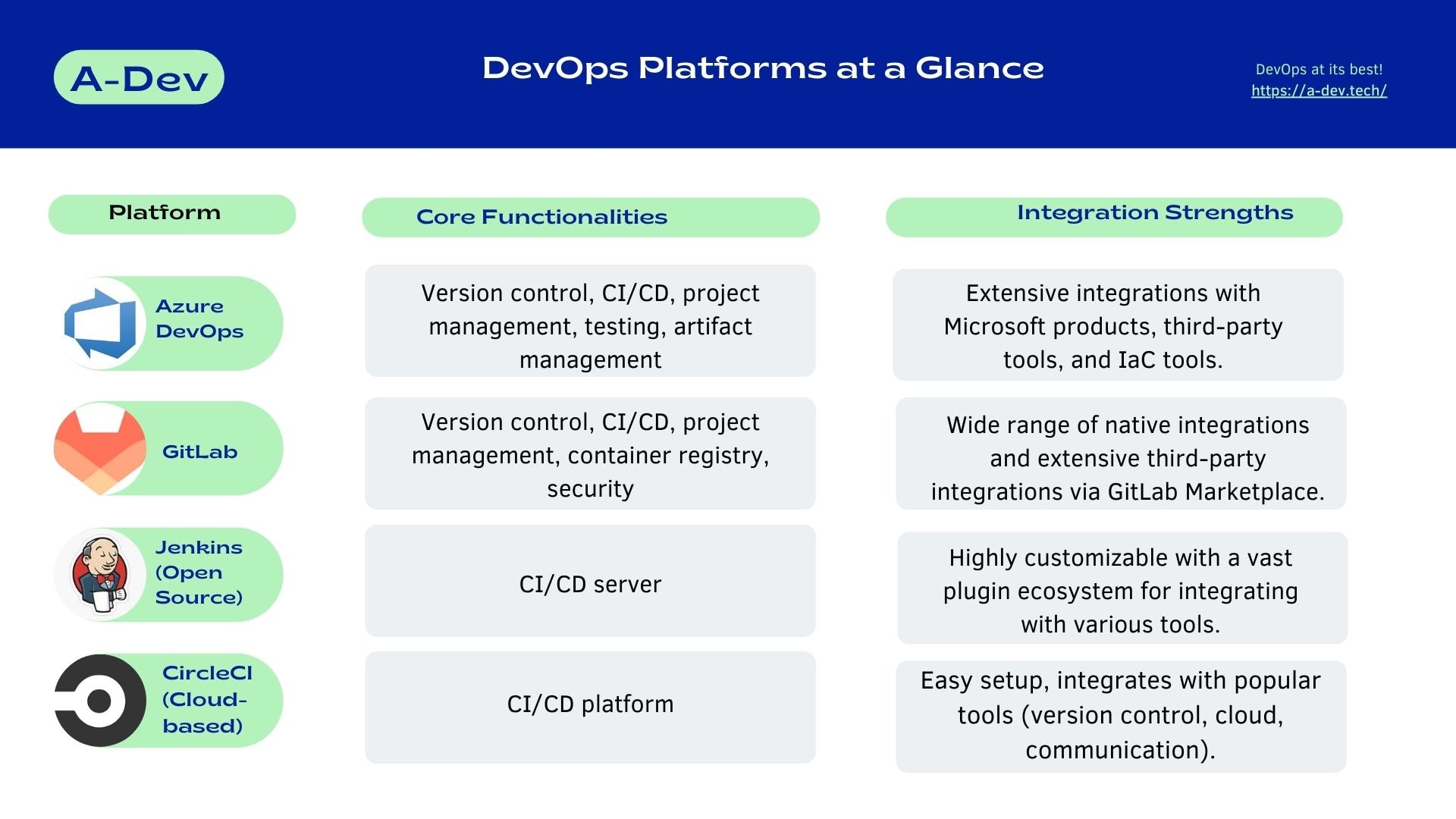
Bridging the Gaps with Third-Party Tools
Even with all these integrations, there are times when two tools just don’t talk to each other. That’s where third-party connectors like Zapier or IFTTT come in. They act as a bridge, automating workflows between platforms that don’t have built-in connections.
For example, say you want a Slack alert every time a build fails in Jenkins. Instead of setting up a manual notification process, you can use a third-party tool to listen for failures and send a message automatically.
These tools offer several benefits to DevOps teams:
- More connections. They connect tools that wouldn’t normally integrate, whether they’re paid platforms like Visual Studio or open-source CLI tools.
- Less busywork. They reduce manual tasks by automating data transfers and repetitive actions, so your team can stay productive.
- Easy to set up. Many of these tools have simple interfaces so non-devs can create integrations without writing custom code.
Of course, they’re not perfect:
- Some setups are tricky. The more complex the workflow, the more work to configure and maintain.
- Not as powerful. Third-party connectors don’t always offer the same level of integration as native solutions.
- Lock-in. Relying too much on an external tool makes switching platforms later more painful
In the end, third-party integration tools aren’t a replacement for built-in solutions, but they’re a great way to bridge the gaps. When used right, they help create a more connected dev environment—without forcing teams to change the tools they already use.
Unified DevOps Environment: Why Integrations Matter
A connected development environment is the foundation of any DevOps setup. It’s what keeps teams efficient, gets software built and shipped faster and everything organized. The magic sauce? Making all your tools work together not in silos.

The DevOps Tools
Version Control (VCS)
Think of Git, Subversion, and Azure Repos as the brain of your development workflow. Every change is logged, every version is stored, and nothing gets lost. If something goes wrong (and it will), rolling back to a previous version is easy. Without version control, codebases become a mess of conflicting files and missing updates—something no one wants to deal with.
CI/CD (Continuous Integration and Delivery)
Imagine writing code, pushing to the repo and everything from testing to deployment happening automatically. That’s what tools like Jenkins, Azure Pipelines and CircleCI do. They eliminate the need for manual checks, catch problems early and keep deployments fast and reliable. Developers spend less time fixing and more time building.
Project Management
Work can get out of control without tracking. That’s why tools like Jira, Trello and Azure Boards exist—to keep everything organized. Some teams use detailed sprint planning, others prefer flexible kanban boards. Either way these tools prevent tasks from slipping through the cracks and make it easier for teams to be on the same page.
Monitoring
The job isn’t done once the code is live. Monitoring tools like Prometheus, Datadog and Azure Monitor provide real time insights into system performance. A small issue today can become a full blown outage tomorrow so catching problems early saves time, money and stress. The best teams don’t wait for users to report issues—they see them coming.
Communication and Collaboration
A well functioning DevOps team doesn’t just rely on good tooling—it relies on good communication. Slack, Microsoft Teams and similar platforms enables developers to keep conversations flowing between operations and security teams. Whether it’s a quick check-in, code review or an urgent fix easy communication makes problem solving a team sport.
Connecting the Dots with Integrations
Each DevOps tool has its own job, but the real power comes when they work together as one. Instead of jumping between disconnected systems, integrations help create a smooth, unified workflow where everything flows naturally. That’s what DevOps integrations are all about—bringing tools together so development, testing and deployment happen seamlessly.
Many platforms like Azure DevOps services already have core services for version control, CI/CD and project management. But what makes them truly powerful is the ability to connect with other tools. For example Azure Pipelines can automatically trigger builds when new code is pushed to Azure Repos. Once tests are run, Azure Boards will update with the results, keeping everything in sync. No more manual updates or constant back and forth between teams, the system handles it all automatically.
Beyond the built in connections, major platforms also integrate with third party tools so you can customise your stack. If you prefer to track projects in Jira or need real time communication through Slack, integrations make it possible without disrupting existing workflows. This gives teams the ability to use the best tools for their needs while still keeping everything connected.
When done right, these integrations transform the development process. Automating routine tasks removes unnecessary friction, makes workflows smoother and more efficient. Developers spend more time coding and less time fighting tool limitations. With real time updates, teams communicate better, reduce misalignment and delays. And with all project data centralised, its easier to spot issues early and keep projects on track.
But integrations aren’t without challenges. The more tools you connect, the more complicated things get. Keeping integrations running smoothly requires careful setup, ongoing maintenance and a solid security strategy. Every new connection is a vulnerability, so you need to have safeguards in place. There is also the risk of becoming too dependent on a single platform. If a team is heavily invested in a particular vendor’s ecosystem, switching tools later can be tough.
But the benefits far outweigh the drawbacks. Well connected DevOps pipelines mean higher quality software, bugs caught earlier through automated testing. Faster deployments means teams can be more agile and responsive to market changes. Reduced manual work means lower costs and faster time to market. And by eliminating repetitive tasks, developers can focus on what they do best—building and innovating. So it’s up to you. The right integrations make DevOps a smooth machine, where tools enable development not hinder it.
Choosing the Right Integrations for Your Team
With so many options, how do you choose? Here’s what to think about:
- What your team actually needs. Look at your workflows and pain points—integrations should solve problems not add complexity.* Reliability and support. Some integrations are solid as a rock, others feel like they’re held together with duct tape. Go for the former.
- Security and compliance. Make sure the integrations you use meet your company’s security standards.
- Scale and cost. Will these tools work for you as your team grows? And fit in your budget?
Taking the time to get integrations right matters. When tools are connected right, teams move faster, bugs get caught earlier and releases roll out smoother. That means happy devs, better software and a better DevOps workflow. For a deeper dive into the security considerations of DevOps integrations check out our previous blog post DEVOPS AND SECURITY: A POWERFUL ALLIANCE FOR FASTER, MORE SECURE SOFTWARE
Conclusion
A unified development ecosystem will not be built overnight since it is a part of a never ending journey that demands consistency. Integrating DevOps tools properly offers teams enhanced opportunities to improve work processes and collaborate to deliver software in a timely manner. Always bear in mind that cohesion and flexibility must be balanced. Select integrations that will ultimately support and boost team interaction and communication which leads to achieving high quality software products more efficiently. In the case that companies collaborate, deliver faster, and improve code quality, they gain an edge in the market with a cohesive development environment with integrations. This means faster time to market, cheaper development expenditure, and the ability to provide useful features to the customers.